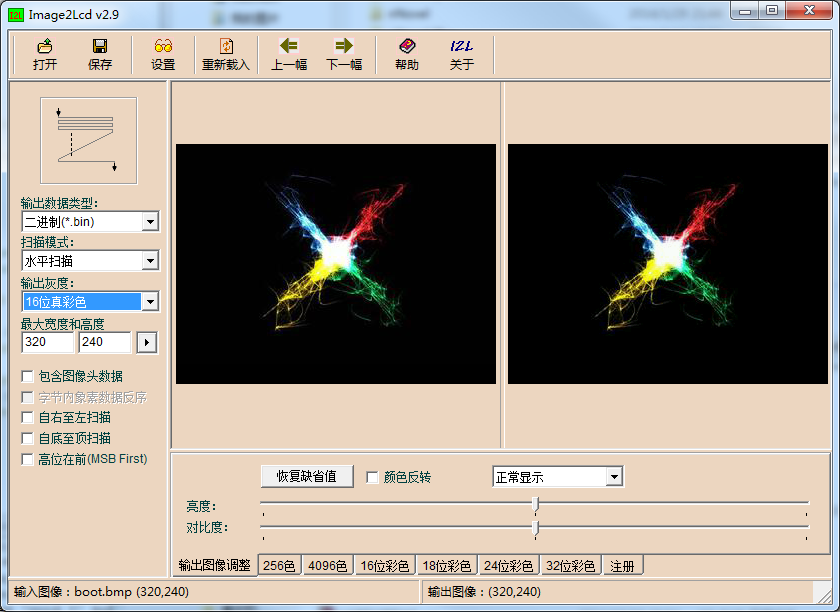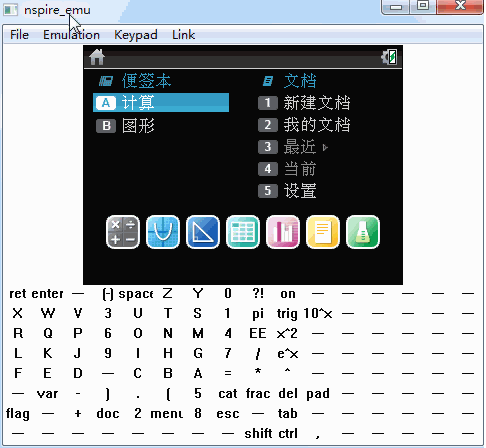
4 months ago, critor released mySpire(http://www.cncalc.org/forum.php?mod=viewthread&tid=9441) which allowed modification of nspire CX/CM’s boot splash screen. Since the image itself is signed, there is no way to change the image except modify its position, size, etc.
However there is still a workaround. It’s possible to use third-party payload to display extra things on the screen. So here it is.
Hardware requirement:
- Boot2 Version 1.4 on a monochrome one.
- Boot2 Version 3.1 on a color one.
Download: https://www.cncalc.org/thread-9774-1-1.html
Usage:
- Pick a picture you like, resize and crop it to 320×240.
- Open Img2Lcd, open the picture.
- Set maximum size to 320×240 and click the arrow right near the textbox.
- Set output color to 16bit True Color (16-levels of grayscale for monochrome one)
- Deselect MSB First
- Select Invert only if you are using a monochrome nspire
- Set output format to .bin
- Save it as bootlogo.tns
- Transfer the file to nlaunch folder on you nspire
- Install nLaunch provided.
Tips:
- If you want to change the boot splash, simply update the bootlogo.tns, no re-installation required.
- If you are using a CX/CM, it is recommended that you also use mySpire to move the progress bar so it fits your splash screen.